Yay! Apple iOS 6 is finally here! This software update is compatible for iPod Touch (4th & 5th generation), iPhone (iPhone 3GS, iPhone 4, iPhone 4S and iPhone 5) and iPad (iPad 2 and the New iPad)! iOS 6 software update contains over 200 new features, including the following:
• Maps
• Siri improvements
• Facebook integration
• Shared Photo Streams
• Passbook
• FaceTime improvements
• Phone improvements
• Mail improvements
• Safari improvements
• App Store and iTunes Store improvements
• Game Center improvements
• Accessibility improvements
• Improved privacy controls for Contacts, Calendars, Reminders, Photos and data shared over Bluetooth
• Reminders can be reordered in the Reminders app
• Custom vibrations for alerts on iPhone
• Clock app for iPad
• Clock alarm with song
• Search all fields in Contacts
• Automatic movie mode for improved video sound quality
• Definitions of a selected word for Chinese, French, German and Spanish
• New keyboard layouts for French, German, Turkish, Catalan, Arabic and Icelandic
• Keyboard shortcuts shared across devices via iCloud
• Bluetooth MAP support
• Global network proxy for HTTP
• Features for China
• Bug fixes
I was able to update iOS 6 for my iPad 2 a few hours after its release and thankfully everything works perfectly fine. Not all the new features are applicable to iPad 2 (like Siri, Passbook, etc).
In order to install the update, iTunes 10.7 must first be installed on your computer. Also remember to back up your files and fully charge your device before doing the installation. Downloading the update file took about 70 minutes (but this depends on your internet connection).
Below are the screenshots and impressions while trying and testing some of its features:
Updating to iOS 6

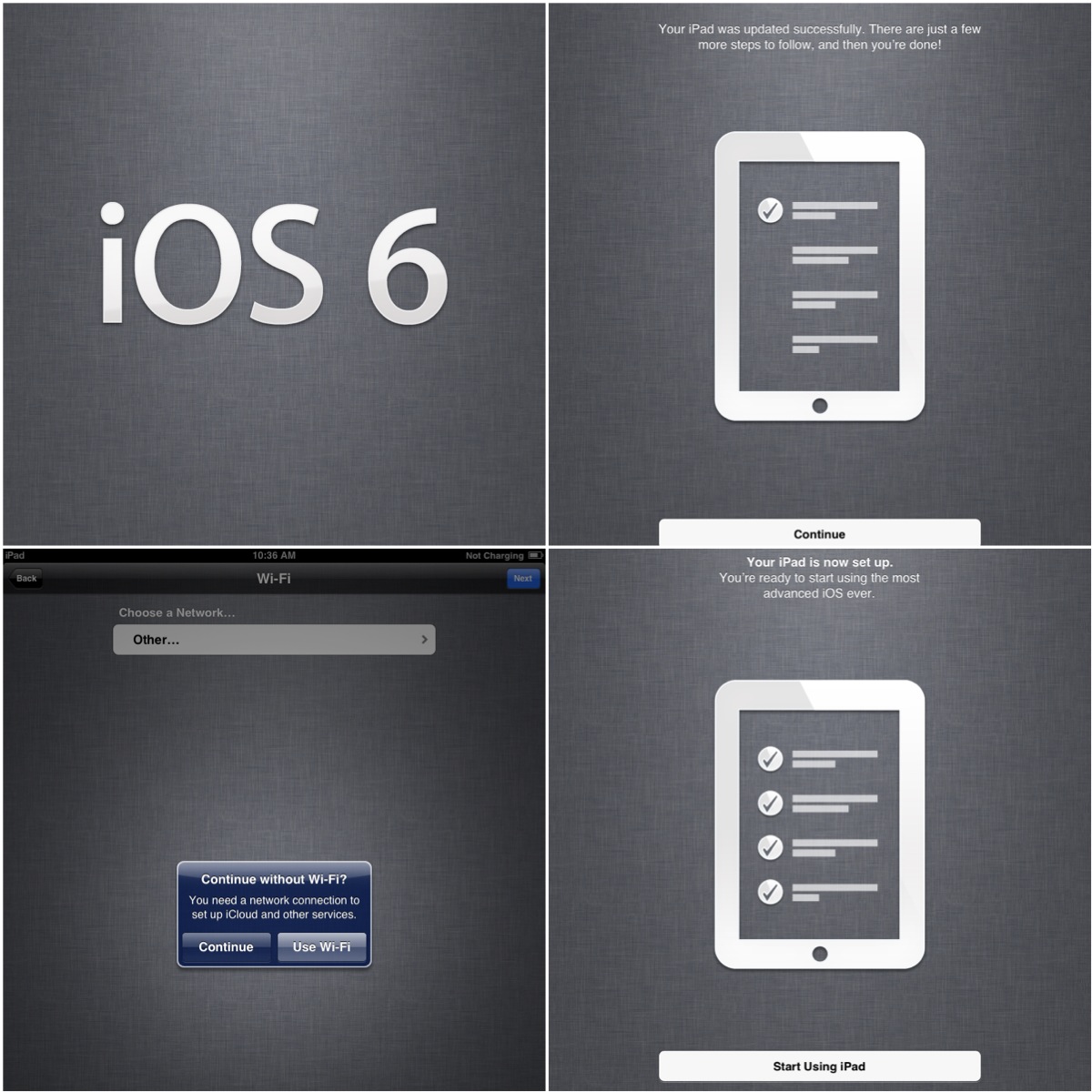
Home Screen

Settings
The slightly new look for the settings includes an improved privacy controls for Contacts, Calendars, Reminders, Photos and data shared over Bluetooth, and "Do Not Disturb" options.

Clock app
This was the first "something new" app that I have noticed as pre-loaded app in iOS 6. It replaced the spot for Youtube app, which is not pre-loaded in this version. It has a World clock, Alarm, Stopwatch and Timer. Now, you can even set a song as your alarm. For me, I think this is one of the good features of iOS 6 update that I like co'z I have been wanting a clock app since the last version.

Apple Maps App - I'm still not used to with this app. Using it sometimes feels like this --> iLost! haha! I still prefer Google Maps!

Notification Center
You can now post a status update on your Twitter or Facebook account from Notification Center. Just tap to post update.

Photo Sharing

App Store

Other feature I like are:
1. Facebook integration - Friends' info can now be easily integrated into Contacts and Calendar. Also, photos can now be easily shared from the Camera app, locations from Maps, links from Safari, high scores from Game Center, and more. Or post a status update from Notification Center.
Features from previous version that I miss:
1. Youtube App (although you can re-install it through the App Store but it is only available for iPhone. No Youtube app for iPad is available yet)
2. Google Maps
• Maps
• Siri improvements
• Facebook integration
• Shared Photo Streams
• Passbook
• FaceTime improvements
• Phone improvements
• Mail improvements
• Safari improvements
• App Store and iTunes Store improvements
• Game Center improvements
• Accessibility improvements
• Improved privacy controls for Contacts, Calendars, Reminders, Photos and data shared over Bluetooth
• Reminders can be reordered in the Reminders app
• Custom vibrations for alerts on iPhone
• Clock app for iPad
• Clock alarm with song
• Search all fields in Contacts
• Automatic movie mode for improved video sound quality
• Definitions of a selected word for Chinese, French, German and Spanish
• New keyboard layouts for French, German, Turkish, Catalan, Arabic and Icelandic
• Keyboard shortcuts shared across devices via iCloud
• Bluetooth MAP support
• Global network proxy for HTTP
• Features for China
• Bug fixes
I was able to update iOS 6 for my iPad 2 a few hours after its release and thankfully everything works perfectly fine. Not all the new features are applicable to iPad 2 (like Siri, Passbook, etc).
In order to install the update, iTunes 10.7 must first be installed on your computer. Also remember to back up your files and fully charge your device before doing the installation. Downloading the update file took about 70 minutes (but this depends on your internet connection).
Below are the screenshots and impressions while trying and testing some of its features:
Updating to iOS 6

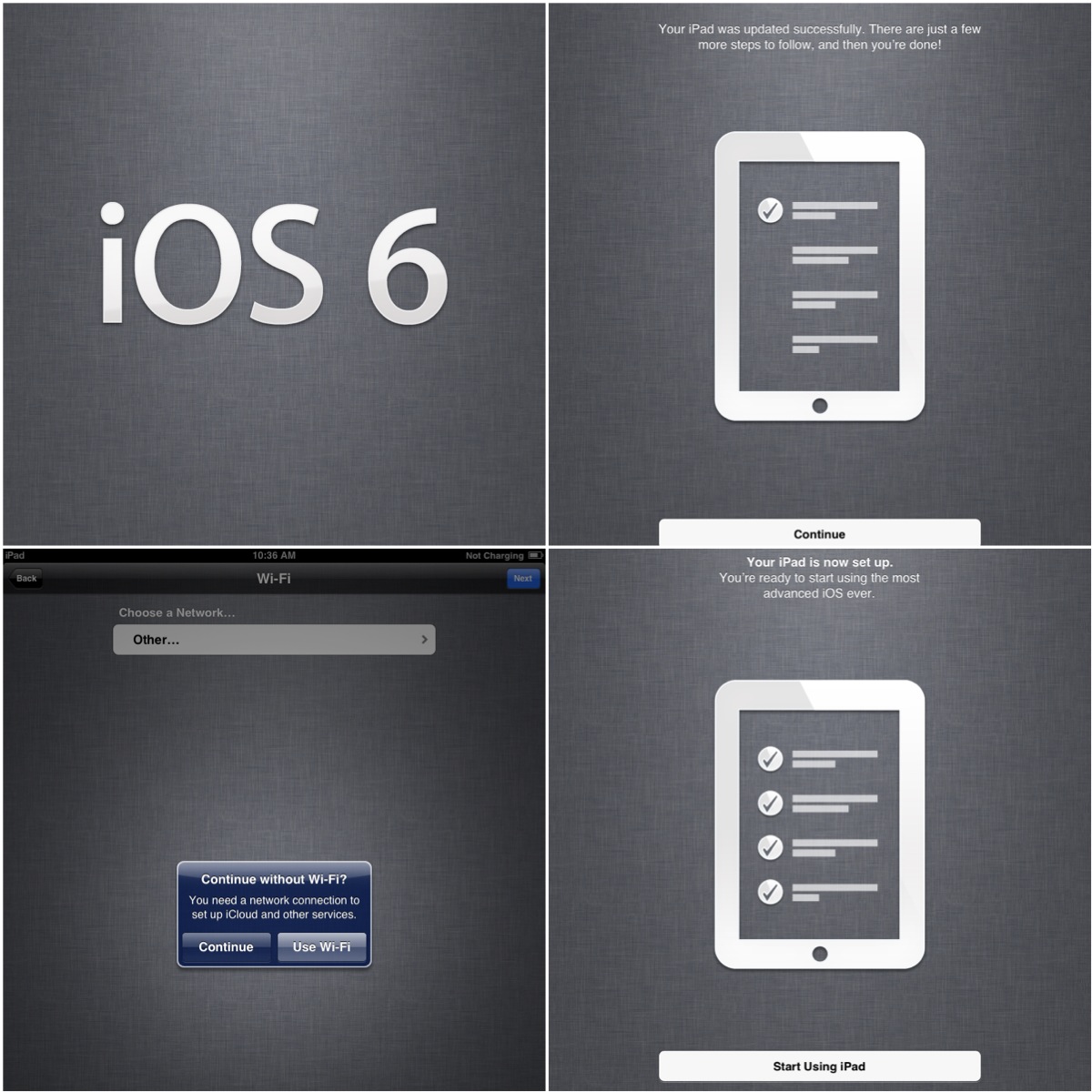
Home Screen

Settings
The slightly new look for the settings includes an improved privacy controls for Contacts, Calendars, Reminders, Photos and data shared over Bluetooth, and "Do Not Disturb" options.

Clock app
This was the first "something new" app that I have noticed as pre-loaded app in iOS 6. It replaced the spot for Youtube app, which is not pre-loaded in this version. It has a World clock, Alarm, Stopwatch and Timer. Now, you can even set a song as your alarm. For me, I think this is one of the good features of iOS 6 update that I like co'z I have been wanting a clock app since the last version.

Apple Maps App - I'm still not used to with this app. Using it sometimes feels like this --> iLost! haha! I still prefer Google Maps!

Notification Center
You can now post a status update on your Twitter or Facebook account from Notification Center. Just tap to post update.

Photo Sharing

App Store

Other feature I like are:
1. Facebook integration - Friends' info can now be easily integrated into Contacts and Calendar. Also, photos can now be easily shared from the Camera app, locations from Maps, links from Safari, high scores from Game Center, and more. Or post a status update from Notification Center.
Features from previous version that I miss:
1. Youtube App (although you can re-install it through the App Store but it is only available for iPhone. No Youtube app for iPad is available yet)
2. Google Maps




Post a Comment